A water softener system is essential for reducing hard water minerals in your home, providing softer water that prevents scale buildup and extends the lifespan of appliances. Over time, you may need to reset your water softener to ensure it continues to function efficiently.

This guide on how to reset water softener system will walk you through the steps to reset your water softener system, helping you maintain its performance and enjoy the benefits of softened water.
Common Reasons to Reset a Water Softener
There are several reasons why you might need to reset your water softener system. One common reason is that after a power outage, as electrical disruptions can sometimes interfere with the system’s settings. Another reason could be when you notice a decline in water softness, which may indicate the need to adjust the regeneration cycle or recalibrate the unit. Additionally, resetting might be necessary when changing water hardness levels due to seasonal variations or changes in the water supply source.
Regular maintenance tasks, such as refilling the salt tank or cleaning the resin bed, may also require resetting the system to ensure it operates efficiently. Understanding these common scenarios will help you keep your water softener running optimally.
Know Your System Type
To effectively manage and maintain your water softener, it’s essential to understand the type of system you own. Water softeners generally fall into two main categories: salt-based and salt-free systems. Salt-based systems use ion exchange to remove hardness-causing minerals, such as calcium and magnesium, replacing them with sodium ions. These systems are effective at producing soft water but require regular salt replenishment and periodic regeneration cycles.

On the other hand, salt-free systems condition the water rather than softening it, preventing minerals from forming scale deposits without removing them entirely. These systems are low-maintenance and environmentally friendly as they do not require salt or wastewater discharge, but they may be less effective in areas with extremely hard water. Familiarizing yourself with your specific model’s features and functionality, including its control settings and maintenance needs, will help ensure long-lasting performance and reliable operation.
Safety Precautions Before Resetting
Before attempting to reset your water treatment system, it is important to take a few safety precautions to avoid potential hazards or damage. First, ensure the system is powered off and disconnected from any electrical supply to prevent accidental shocks. Always wear protective gloves and eyewear when handling any components that may be exposed to minerals or chemicals.
Refer to the manufacturer’s manual for specific instructions and warning notices related to your model. If you are unfamiliar with certain functions or encounter issues, consider seeking assistance from a professional technician to ensure safe and proper handling. Taking these steps will safeguard both you and your system during the reset process.
Tools & Materials You Might Need
- Manufacturer’s Manual
- Screwdriver (if Access Panels Are Involved)
- Pen and Paper to Note Existing Settings
- Flashlight (if Working in Low-light Spaces)
7 Step-by-Step Guidelines on How to Reset Water Softener System
Step 1: Turn Off the Power
Before beginning the reset process, ensure the water softener system is completely powered down. Locate the power source for the system, typically a plug connected to a nearby electrical outlet, and unplug it.
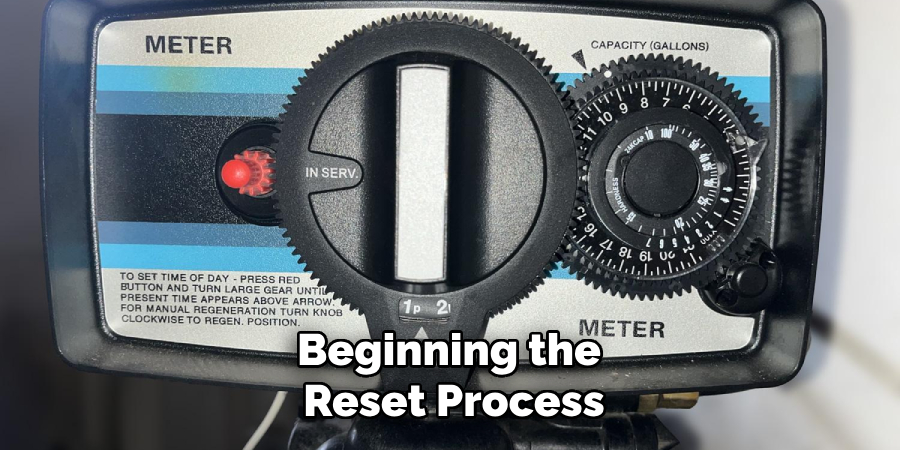
If your system is hardwired, turn off the corresponding circuit breaker to cut off the electricity. This step is crucial for your safety and prevents accidental damage to the system during maintenance. Always double-check that the power is off before proceeding to the next step.
Step 2: Locate and Access the Control Panel
After ensuring the system is powered down, the next step is to locate the control panel of your water softener. The control panel is typically situated on the top or front of the unit and may be protected by a cover. Carefully remove the cover if necessary, following any manufacturer guidelines to prevent damage.
This control panel houses the settings and configurations for your system, and gaining access to it is essential for resetting or adjusting the unit. Make sure the area around the panel is clean and dry before proceeding to avoid any complications.
Step 3: Note Down Current Settings
Before making any changes, it is important to take note of the current settings on your water softener. Using a notepad or your phone, document the values for key configurations such as the hardness level, regeneration time, and any custom settings programmed into the unit. Having a record of these details will help you restore the system to its previous state if needed and ensure a smoother adjustment process. Double-check the information for accuracy before proceeding.
Step 4: Check for Error Codes
Before adjusting any settings, check your water softener for error codes or alert messages. Most modern units have a display panel that will indicate if something is malfunctioning, such as a low salt level, blocked valve, or other operational issues.

Refer to the user manual for a detailed list of error codes and their meanings. Addressing any errors before proceeding ensures that the system is functioning correctly and avoids potential complications during or after the adjustments.
Step 5: Reset System
After addressing any error codes and making the necessary adjustments, it’s time to reset your water softener system. Locate the reset button or follow the manufacturer’s instructions to initiate a system reset. This step ensures that the water softener recalibrates based on the changes you’ve made, such as adjusting settings or refilling salt levels.
Once reset, the unit will begin functioning with the updated parameters. It’s recommended to run a regeneration cycle manually after resetting to ensure the system is working optimally. Remember to monitor the system over the next few days to confirm it is operating smoothly.
Step 6: Wait for the Regeneration Cycle
After initiating the manual regeneration cycle, allow the water softener to complete the process. Regeneration typically takes anywhere from 30 minutes to a couple of hours, depending on your specific system.
During this time, the resin beads in the softener are being cleaned and prepared to effectively remove hardness from the water. Avoid using large amounts of water to ensure the regeneration process is not interrupted. Once the cycle is complete, your water softener will be ready to provide softened water again.
Step 7: Regular Maintenance
To keep your water softener functioning efficiently, regular maintenance is essential. Check the salt levels in the brine tank at least once a month and replenish it as needed with the appropriate type of water softener salt. Periodically clean the brine tank to remove any buildup or residue that might affect the system’s performance. Additionally, inspect the system for any signs of wear or leaks, and perform a resin bed cleaning if recommended by the manufacturer. Following these maintenance steps will extend the lifespan of your water softener and ensure consistently softened water for your home.
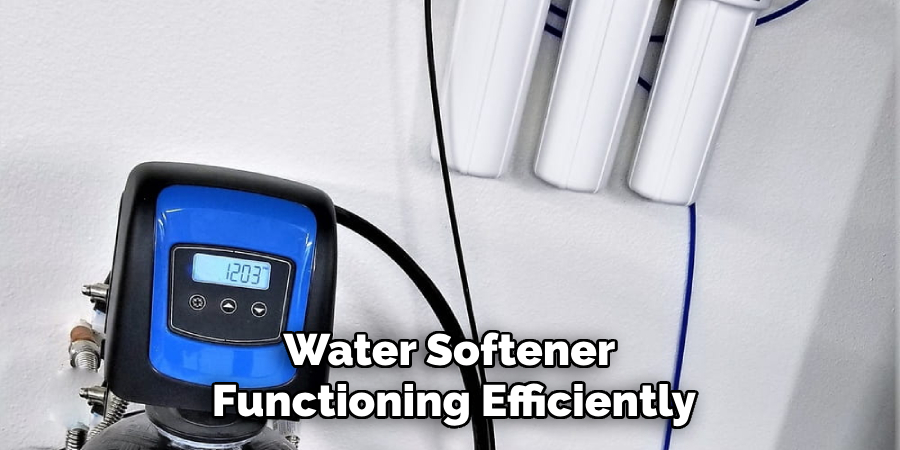
Following these steps on how to reset water softener system and maintaining it properly will ensure that your water softener continues to function effectively for years to come. It is also important to keep track of the salt levels in your brine tank and refill it as needed to ensure optimal performance.
Frequently Asked Questions
Q: How Often Should I Reset My Water Softener?
A: It is recommended to reset your water softener every time you add salt to the brine tank, or at least every 6 months.
Q: Why is My Water Still Hard Even After Resetting My Water Softener?
A: There could be several reasons for this. It is possible that the salt levels in your brine tank are too low, or you may need to adjust the regeneration cycle settings on your water softener. If the issue persists, it is best to consult a professional plumber.
Q: Can I Use Any Type of Salt in My Water Softener?
A: It is important to use only high-quality sodium chloride (salt) pellets specifically made for water softeners. Other types of salt, such as rock salt or sea salt, may contain impurities that can damage your water softener over time.
Q: How Do I Know When To Refill The Salt In My Brine Tank?
A: Most water softeners have a salt level indicator that will let you know when it is time to refill the brine tank. However, if your water softener does not have this feature, it is important to check the salt levels regularly and refill as needed. It is also helpful to set a reminder for yourself to check and refill the salt every 4-6 weeks.
Conclusion
Maintaining your water softener system is essential to ensure it delivers optimal performance and a consistent supply of softened water. By regularly resetting the system, cleaning components, and monitoring salt levels, you can prevent potential issues and extend the system’s lifespan.
A well-maintained water softener not only protects your home from hard water damage but also enhances the efficiency of your appliances and improves your overall quality of water. With proper care and attention, your water softener will remain a valuable asset for years to come. Thanks for reading this article on how to reset water softener system.
About the Author
Adrian Green is a passionate woodworking enthusiast who has dedicated his life to the craft of woodworking. From his early days working alongside his father in the family woodworking shop, Adrian has honed his skills and developed a deep love for creating beautiful, functional pieces with his hands. As the voice behind The Woodenify Blog, he shares his knowledge, tips, and inspiration with fellow woodworkers of all skill levels, helping them build confidence in their abilities while learning new techniques.
Professional Focus
- Specializes in DIY woodworking projects, from furniture making to home décor.
- Provides step-by-step guides, tips, and practical tutorials for woodworkers at any skill level.
- Focused on empowering readers with confidence and knowledge through easy-to-follow instructions and hands-on techniques.
- Passionate about building a community where makers can share, learn, and grow together in the world of woodworking.
Education History
University of Craft and Design – Bachelor of Fine Arts (BFA) in Woodworking and Furniture Design
Woodworking Apprenticeships – Gained extensive hands-on experience through various workshops and mentorships with seasoned craftsmen, refining carpentry and furniture-making skills.
Expertise
- DIY woodworking, carpentry, furniture making, and home décor projects.
- Creating clear, accessible tutorials and guides for beginner to advanced woodworkers.
- Helping readers experience the satisfaction and fulfillment of turning raw materials into stunning finished products.
