Navien tankless water heaters are renowned for their reliability, energy efficiency, and ability to provide an endless supply of hot water. Unlike traditional water heaters, these systems heat water only when needed, making them an eco-friendly and cost-effective choice for modern households. However, even the most dependable appliances may encounter occasional issues. Common reasons for needing a reset include system errors from water or gas supply disruptions, electrical interruptions, or maintenance-related concerns such as mineral buildup or clogged filters.

This guide is designed to help homeowners understand how to reset Navien tankless water heater systems safely and effectively. By following the outlined steps, you’ll be able to restore your unit’s functionality and address minor problems without unnecessary stress. For more complex troubleshooting needs, we’ll also highlight when it’s necessary to seek professional support to ensure your water heater consistently operates at its best.
Understanding the Navien Tankless Water Heater
How Navien Tankless Water Heaters Work
Navien tankless water heaters operate on an innovative on-demand water heating system. Unlike traditional water heaters that store hot water in a tank, Navien models heat water as it flows through the unit. This process begins when a hot water tap is turned on, initiating the flow of cold water into the system. The water is then rapidly heated using either a gas burner or an electric element before being delivered to the tap.
This approach not only provides a continuous supply of hot water but also saves energy by eliminating standby heat loss associated with storage tanks. The result is a highly efficient system that aligns with modern sustainability standards.
Key Features of Navien Models
Navien tankless water heaters stand out due to their advanced features. They are designed to be energy-efficient, helping households reduce utility bills while minimizing their environmental impact. Many models are equipped with Wi-Fi connectivity, allowing users to monitor and adjust settings through a smartphone app. Additionally, built-in advanced diagnostics simplify troubleshooting by displaying detailed error codes, which assist in pinpointing issues quickly and accurately.
Common Issues That Might Require a Reset
Despite their efficiency and reliability, Navien water heaters can occasionally encounter issues that require a reset. Overheating occurs when the system cannot properly regulate temperature, while power surges may disrupt functionality. Error codes displayed on the unit can indicate a variety of problems, including blockages or sensor failures.
Water flow problems, such as reduced pressure or inadequate supply, may also necessitate a reset to restore normal operation. Understanding these potential issues helps users address minor challenges and maintain their system’s performance.
Safety Precautions Before Resetting
Turning Off the Water Heater
Always power down the unit before performing any maintenance or reset to avoid electrical hazards. This ensures your safety and prevents potential damage to the internal components of the water heater. Disconnect the power supply by either unplugging the unit or switching off the corresponding circuit breaker.
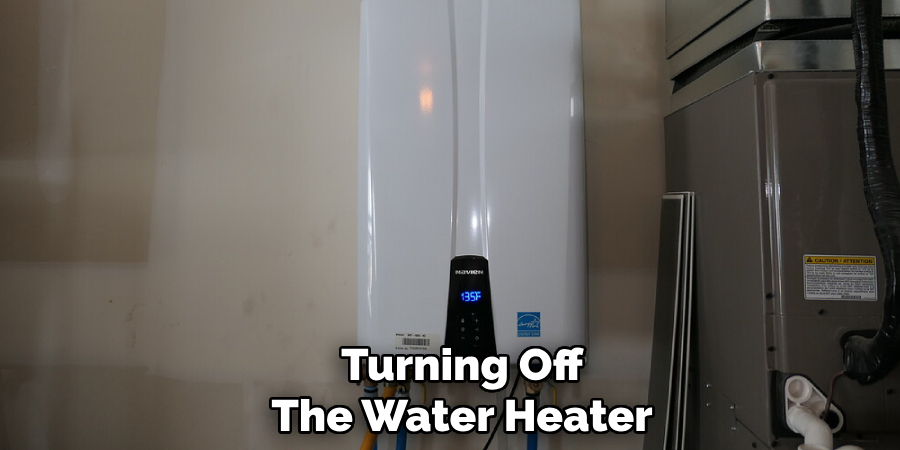
Shut Off the Gas Supply (if applicable)
If your Navien model uses gas, shutting off the gas supply before attempting any maintenance or reset is crucial. Locate the gas valve connected to the water heater and turn it to the “off” position. This step helps to eliminate the risk of gas leaks or accidental ignition during the process.
Ensure Adequate Ventilation
For gas-powered models, proper ventilation is essential when performing a reset. Make sure the area is well-ventilated to prevent the accumulation of harmful gases like carbon monoxide. If the water heater is installed in an enclosed space, open nearby windows or doors to increase airflow. Adequate ventilation adds an additional layer of safety, ensuring a smoother and risk-free reset process.
Locating the Reset Button on Your Navien Water Heater
Step 1: Identify the Model of Your Navien Heater
The first step in locating the reset button is to identify the model of your Navien water heater. The model number is usually located on a label affixed to the front panel or the side of the unit. Different Navien models feature varying control panel designs and layouts, so knowing your specific model is essential for navigating through the reset process effectively. Having this information will also be helpful for future maintenance or troubleshooting tasks.
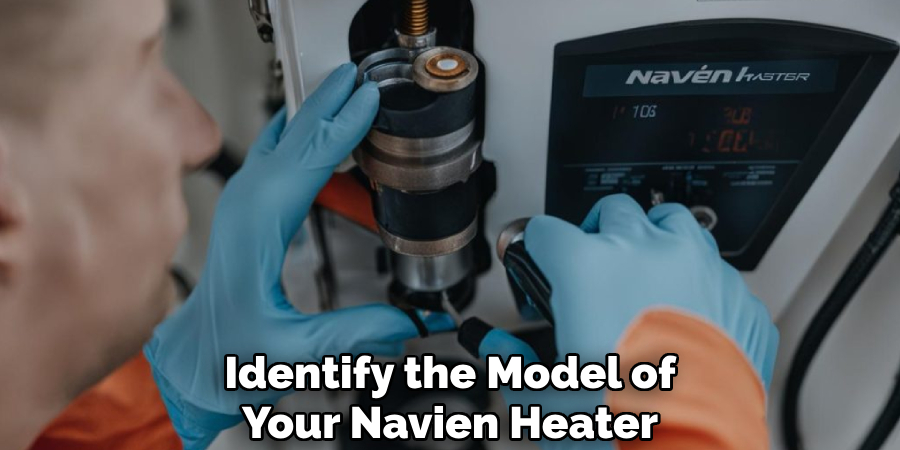
Step 2: Find the Reset Button
For Tankless Gas Water Heaters
If you own a tankless gas water heater, focus on the area near the control panel. The reset button is typically red or yellow and is clearly labeled as “Reset.” The button is often situated in a prominent position for easy access, ensuring that homeowners can quickly perform a reset when needed.
For Tankless Electric Models
For tankless electric models, the reset button may be located in a slightly different position. Look toward the upper-right corner of the unit or examine the front panel for a prominently labeled button. The design makes it simple to identify and operate, though some units may require removing a small covering or panel to access it.
How to Reset Navien Tankless Water Heater: Perform the Reset Process
Step 1: Press and Hold the Reset Button
Press and hold the reset button for 3-5 seconds or until you hear a click or see the indicator light change. Ensure the unit is powered on before attempting the reset, and avoid pressing the button during a power surge or while the water heater is turned off. These precautions help prevent further issues with the unit.
Step 2: Wait for the System to Reboot
After releasing the reset button, allow the water heater to complete its rebooting process. This may take up to a minute. During rebooting, carefully observe the indicator lights—some units may flash, while others will display a solid green light to indicate a successful reset.
Step 3: Test the Unit
To confirm that the reset was successful, turn on a hot water tap in your home. Wait for the water heater to adjust and check if it begins producing hot water properly. If the system continues malfunctioning, refer to the user manual or contact a professional technician for further assistance. Resetting the water heater should typically resolve minor glitches, ensuring your unit operates efficiently.
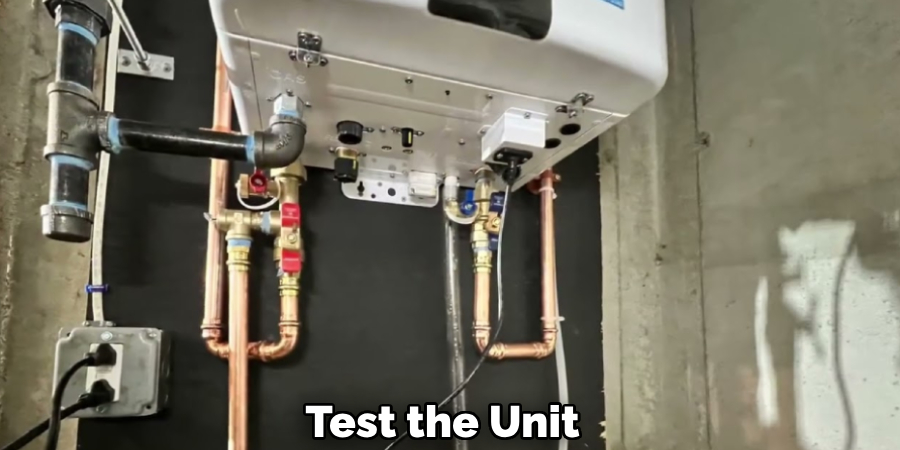
Troubleshooting Common Issues After Resetting
Even after resetting your Navien water heater, you might encounter some persistent issues. Below are some common problems and their potential solutions to ensure your unit functions properly:
No Hot Water
If the system produces no hot water, check the water flow settings. Make sure there are no obstructions or blockages in the pipes that could restrict water flow. Additionally, inspect the display panel for any error codes that might indicate a specific issue. Refer to the error code section below for further troubleshooting.
Error Codes (e.g., E3, E110)
Navien water heaters are equipped with an error code system to help diagnose problems. If you see codes like E3 or E110, they may point to issues such as airflow problems, overheating, or ignition failure. Consult the user manual for detailed descriptions of these codes, or visit Navien’s online support for more comprehensive troubleshooting tips.
Unit Still Not Resetting
If the reset process hasn’t resolved the problem, try performing a full power cycle. Turn off the unit completely, disconnect it from the power source, and wait for at least 30 seconds. Then reconnect the power and turn the unit back on. This method often resolves stubborn software or operational glitches.
When to Call a Professional
Persistent Error Codes
If resetting your Navien water heater does not resolve error codes such as E3 or E110, it may indicate a deeper internal issue. These could involve a malfunctioning sensor, a faulty gas valve, or problems with electrical components. Attempting to address these issues without professional expertise could cause further damage or safety risks. Contact a licensed technician to accurately diagnose and repair the problem.
Failure to Power On
When the unit fails to power on after performing a reset and a full power cycle, it is often a sign of trouble within the internal electrical system. Issues such as a damaged circuit board, loose wiring, or defective power components should be inspected and repaired by a professional. Avoid opening the unit or tampering with electrical parts, as this may void the warranty or lead to dangerous outcomes.
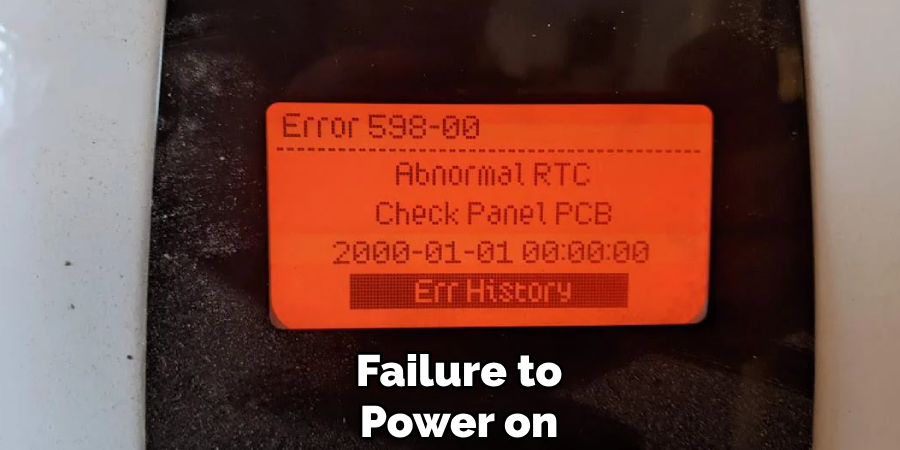
Gas Leaks or Faulty Connections
If you detect any signs of a gas leak, such as a noticeable gas smell or hissing sounds near the unit, immediately turn off the gas supply and evacuate the area. Similarly, any faulty or loose gas connections must be addressed by a certified professional. Handling gas-related issues improperly poses serious safety hazards, including the risk of fire or explosion. Always seek the help of an experienced technician for such problems.
Maintaining Your Navien Tankless Water Heater
Regular Cleaning and Maintenance
Schedule routine cleaning of the air and water filters to ensure optimal performance. Accumulated debris or dirt in these filters can reduce efficiency and impact the overall functionality of the unit. Clean the filters as recommended by the manufacturer and check the user manual for detailed instructions on proper maintenance.
Descaling the Unit
Perform periodic descaling to prevent mineral buildup, especially if you live in an area with hard water. Scale deposits can restrict water flow and reduce energy efficiency, potentially causing long-term damage to the heater. Use a descaling solution specifically designed for tankless water heaters and follow the manufacturer’s descaling procedure to maintain the unit’s performance.
Annual Inspections
Have a professional inspect the unit annually to ensure it is working safely and efficiently. A trained technician can identify and address potential issues early, extending the lifespan of your tankless water heater. Routine checks include inspecting connections, testing the system’s overall functionality, and verifying the safety measures to protect your home.
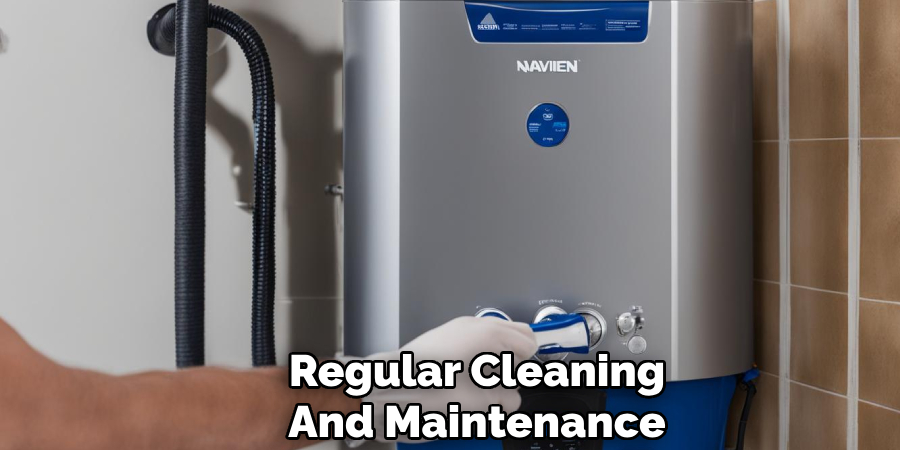
Conclusion
Understanding how to reset Navien tankless water heater systems is crucial when addressing operational issues. Resetting is often the first step to restoring functionality and diagnosing potential problems. However, maintaining safety should always be a priority during troubleshooting. Regular upkeep, including cleaning, descaling, and annual inspections, ensures efficiency and longevity. Routine care helps prevent recurring problems and keeps your heater performing optimally.
For complex concerns or unclear situations, consulting professional services can save time and prevent damage. Prioritize proper maintenance and stay informed to enjoy a consistent hot water supply for years to come.
About the Author
Adrian Green is a passionate woodworking enthusiast who has dedicated his life to the craft of woodworking. From his early days working alongside his father in the family woodworking shop, Adrian has honed his skills and developed a deep love for creating beautiful, functional pieces with his hands. As the voice behind The Woodenify Blog, he shares his knowledge, tips, and inspiration with fellow woodworkers of all skill levels, helping them build confidence in their abilities while learning new techniques.
Professional Focus
- Specializes in DIY woodworking projects, from furniture making to home décor.
- Provides step-by-step guides, tips, and practical tutorials for woodworkers at any skill level.
- Focused on empowering readers with confidence and knowledge through easy-to-follow instructions and hands-on techniques.
- Passionate about building a community where makers can share, learn, and grow together in the world of woodworking.
Education History
University of Craft and Design – Bachelor of Fine Arts (BFA) in Woodworking and Furniture Design
Woodworking Apprenticeships – Gained extensive hands-on experience through various workshops and mentorships with seasoned craftsmen, refining carpentry and furniture-making skills.
Expertise
- DIY woodworking, carpentry, furniture making, and home décor projects.
- Creating clear, accessible tutorials and guides for beginner to advanced woodworkers.
- Helping readers experience the satisfaction and fulfillment of turning raw materials into stunning finished products.
