Are you tired of having to shower with cold water? Or is your Honeywell water heater not functioning correctly? Don’t worry; resetting a Honeywell water heater is a simple and easy process that can solve any heating issues you may be experiencing.

Resetting the Honeywell water heater is a straightforward process that can help resolve common issues such as error codes, ineffective heating, or system malfunctions. Understanding the reset steps ensures the water heater functions optimally and prolongs its lifespan.
This guide on how to reset Honeywell water heater will walk you through the necessary actions to safely and efficiently reset your Honeywell water heater, restoring its performance and keeping your household running smoothly. Always ensure safety precautions are followed during the process.
What Are the Benefits of Resetting Your Honeywell Water Heater?
Resetting your Honeywell water heater has several benefits that can help you avoid major issues in the long run. Some of these benefits include:
- Improved Performance: A reset can resolve any error codes or malfunctions that may be affecting the performance of your water heater, ensuring it runs at its optimal levels.
- Increased Lifespan: Regularly resetting your water heater can prevent potential damage and prolong its lifespan, saving you money on costly repairs or replacements.
- Energy Savings: When a water heater is not functioning correctly, it can use more energy to heat the water, resulting in higher utility bills. By resetting and restoring its efficiency, you can save on energy costs.
- Avoiding Cold Showers: By resetting your water heater, you can ensure that it heats water effectively and consistently, avoiding any unpleasant surprises in cold showers.
What Will You Need?
Before beginning the reset process, make sure you have the following items:
- Gloves: Always wear protective gloves to avoid any burns or injuries.
- Owner’s Manual: The owner’s manual will contain specific instructions for your Honeywell water heater model.
- Access to Power Source: Make sure your water heater is connected to a power source before attempting a reset.
Once you have these items, you can begin the reset process.
9 Easy Steps on How to Reset Honeywell Water Heater
Step 1. Turn Off the Power:
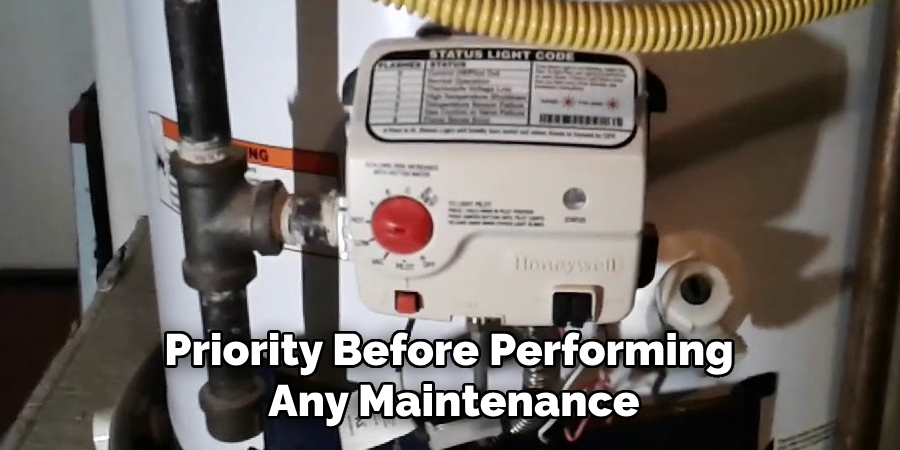
Safety should be your top priority before performing any maintenance on your water heater. Begin by switching off the power supply to the water heater. If you are working with an electric model, locate the circuit breaker in your electrical panel and flip the corresponding breaker to the “off” position. Shut off the gas supply for gas water heaters using the valve near the unit. Confirm that the power or gas is entirely off before proceeding to avoid any hazards, such as electrical shocks or gas leaks. This step ensures a safe environment while working on your Honeywell water heater.
Step 2. Locate the Reset Button:
Find the reset button on your Honeywell water heater. This button is typically red and located on the thermostat, often positioned behind an access panel on the front of the unit. You may need to use a screwdriver to remove the panel safely. Once the panel is open, inspect the area to identify the reset button. Ensure the button is easily accessible before moving on to the next step.
Step 3. Reset the Water Heater:
Press the reset button firmly to reset your Honeywell water heater. You may hear a click, indicating that the reset process has started. Hold the button for a few seconds before releasing it to ensure the reset is successful. Once released, double-check that the button stays in its normal position. If it immediately pops back out, this could indicate an underlying issue that requires professional attention. After resetting, reattach the access panel securely using the screwdriver and move on to the next step to restore power or gas.
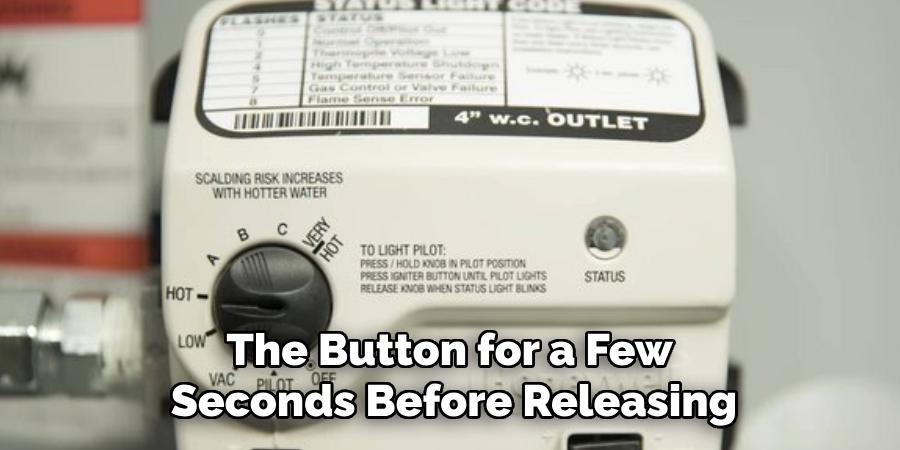
Step 4. Restore Power or Gas Supply:
After successfully resetting your Honeywell water heater, restore the power or gas supply to the unit. For electric water heaters, switch the circuit breaker back on. Turn the gas valve back to the “On” position for gas-powered units. Once the power or gas supply is restored, allow the water heater some time to reheat the water. This process typically takes 30 minutes to an hour, depending on the tank’s size and current water temperature. Finally, test your water heater by running hot water from a faucet to ensure the unit functions correctly. Further troubleshooting or professional assistance may be necessary if the water remains cold or lukewarm.
Step 5. Perform Routine Maintenance:
To keep your Honeywell water heater running efficiently and to prevent future issues, it’s essential to perform routine maintenance. This includes regularly checking for sediment buildup by draining and flushing the tank every six months. Additionally, inspect the anode rod for signs of corrosion and replace it if necessary. Ensure that the temperature and pressure relief valve is functioning correctly by testing it periodically.
Routine maintenance extends the lifespan of your water heater and helps maintain optimal performance and energy efficiency. Always refer to the manufacturer’s manual for specific maintenance guidelines.
Step 6. Monitor for Leaks:
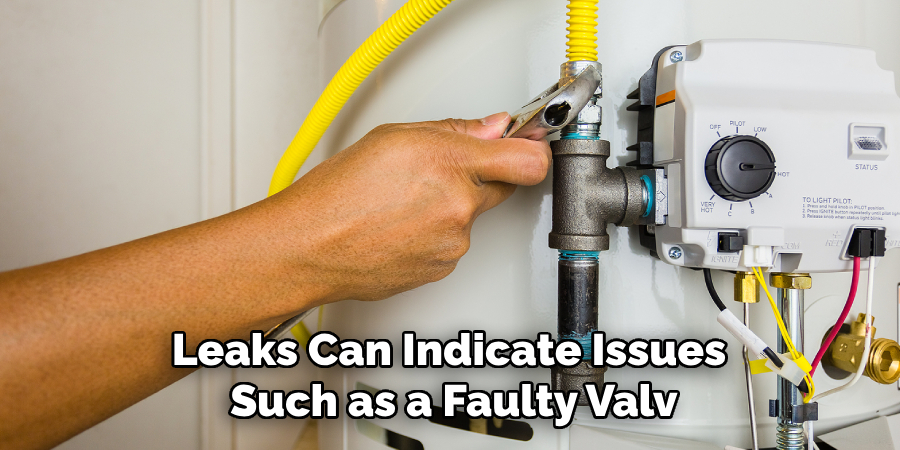
Regularly inspect your Honeywell water heater for any signs of leakage. Check the area around the tank, connections, and fittings for water pooling or moisture. Leaks can indicate issues such as a faulty valve, loose fittings, or a corroded tank. Addressing leaks promptly can prevent water damage and costly repairs. If you notice persistent leakage, consider contacting a technician to diagnose and resolve the issue.
Step 7. Adjust the Temperature Settings:
To maximize energy efficiency and ensure safety, regularly check and adjust the temperature settings on your Honeywell water heater. The recommended temperature setting is typically 120°F (49°C) to prevent scalding while reducing energy consumption. Avoid setting the temperature too high, as this can increase energy costs and the risk of burns. Refer to the user manual for instructions on safely adjusting your specific model’s temperature settings.
Step 8. Keep the Area Around the Water Heater Clear:
Keep the area around your Honeywell water heater clear to prevent potential safety hazards and maintain easy access for future maintenance. Avoid placing flammable objects near the unit and ensure enough space for proper ventilation. Additionally, avoid storing items on top of or around the water heater, as this can block access to essential components.
Step 9. Consider Upgrading to a More Energy-Efficient Model:
Upgrading to a more energy-efficient water heater model can significantly reduce energy consumption and lower utility costs over time. Newer models often include advanced features, such as improved insulation, custom temperature controls, and energy recovery systems, which can enhance efficiency and reduce heat loss. Additionally, many modern water heaters are designed to meet stricter energy standards, making them more environmentally friendly by lowering their carbon footprint.
If you’re considering an upgrade, research options that fit your household’s needs, such as tankless water heaters or hybrid models, which can provide on-demand heating or combine traditional storage with heat pump technology. While the initial investment for a new unit may be higher, the savings in energy costs and potential rebates or tax incentives for energy-efficient appliances make it a worthwhile investment in the long term. Always consult a professional to ensure proper installation and compatibility with your home’s plumbing and electrical systems.
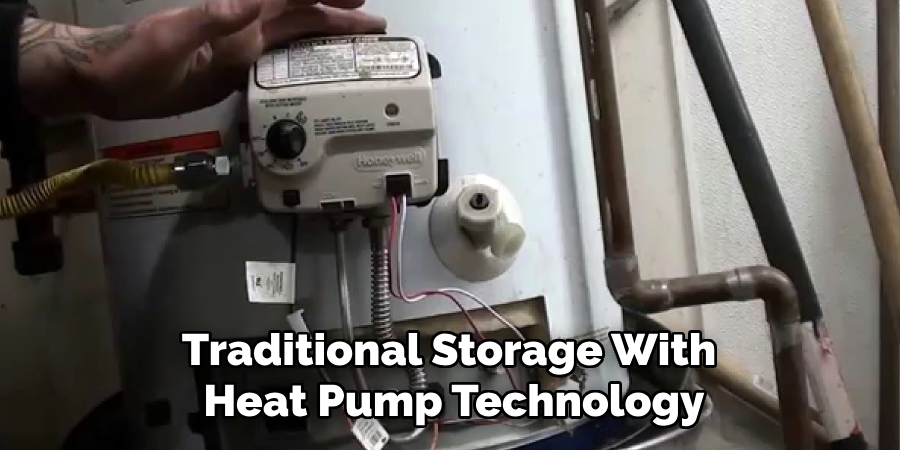
By following these steps, you can effectively reset and maintain your Honeywell water heater, ensuring consistent hot water supply and efficient operation.
5 Things You Should Avoid
- Ignoring the User Manual: Always refer to the manual before resetting your Honeywell water heater. Failing to follow the manufacturer’s instructions can lead to improper handling, voiding of the warranty, or even damage to the unit.
- Resetting Without Identifying the Issue: Avoid resetting the device blindly without understanding why it stopped working or displayed an error. This could mask underlying problems, such as a faulty component or a plumbing issue, leading to more serious complications later.
- Tampering with Electric or Gas Connections: Do not attempt to tamper with electrical wiring or gas lines unless you are professionally trained. Improper handling of these systems can pose serious safety hazards, including electric shock, gas leaks, or even fire.
- Overlooking Safety Precautions: Skipping essential safety measures, such as turning off the power supply or gas connection before resetting, is a critical mistake. Always ensure the system is powered down to prevent accidents or further damage.
- Resetting Too Frequently: Resisting the water heater as a quick fix for recurring problems can strain the system and reduce its efficiency over time. If issues persist, it’s best to consult a professional technician to effectively diagnose and address the root cause.
By avoiding these common mistakes, you can safely and effectively reset your Honeywell water heater and keep it running smoothly for years.
Conclusion
How to reset Honeywell water heater can be a straightforward process if done correctly and with caution.
Following the manufacturer’s instructions and prioritizing safety at every step is crucial. Avoid common mistakes, such as overlooking safety precautions or using the reset button as a frequent solution to underlying issues. By understanding the reset process and recognizing when professional assistance is needed, you can ensure the longevity and efficiency of your water heater while minimizing risks.
Remember that proper maintenance and timely troubleshooting are key to a well-functioning system.
About the Author
Adrian Green is a passionate woodworking enthusiast who has dedicated his life to the craft of woodworking. From his early days working alongside his father in the family woodworking shop, Adrian has honed his skills and developed a deep love for creating beautiful, functional pieces with his hands. As the voice behind The Woodenify Blog, he shares his knowledge, tips, and inspiration with fellow woodworkers of all skill levels, helping them build confidence in their abilities while learning new techniques.
Professional Focus
- Specializes in DIY woodworking projects, from furniture making to home décor.
- Provides step-by-step guides, tips, and practical tutorials for woodworkers at any skill level.
- Focused on empowering readers with confidence and knowledge through easy-to-follow instructions and hands-on techniques.
- Passionate about building a community where makers can share, learn, and grow together in the world of woodworking.
Education History
University of Craft and Design – Bachelor of Fine Arts (BFA) in Woodworking and Furniture Design
Woodworking Apprenticeships – Gained extensive hands-on experience through various workshops and mentorships with seasoned craftsmen, refining carpentry and furniture-making skills.
Expertise
- DIY woodworking, carpentry, furniture making, and home décor projects.
- Creating clear, accessible tutorials and guides for beginner to advanced woodworkers.
- Helping readers experience the satisfaction and fulfillment of turning raw materials into stunning finished products.
